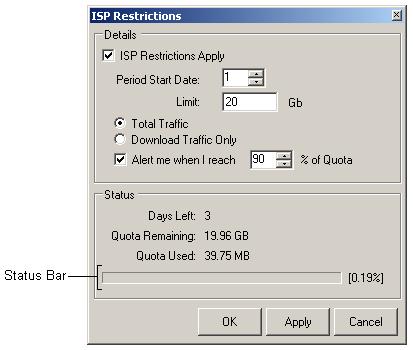If your Internet Service Provider places restrictions on the amount you can upload and download each month, then the ISP Restrictions Screen can help you to ensure that you do not exceed your monthly limit.
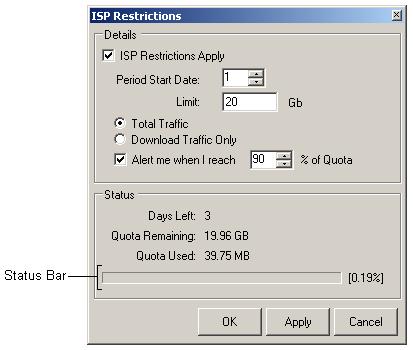
To configure BitMeter to monitor your monthly bandwidth usage, follow these steps:
- Tick the 'ISP Restrictions Apply' box at the top of the window
- Select the day of the month that your usage is measured from, in the 'Period Start Date' box. This may be the 1st of the month, or may be the day of the month that your account was opened - check with your ISP if you aren't sure.
- Enter the size of your monthly quota (in gigabytes) in the Limit field.
- Select the type of traffic that your ISP monitors, by selecting either the 'Total Traffic' or 'Download Traffic Only' buttons.
- If you want BitMeter to alert you when you are approaching your monthly limit, then tick the 'Alert me when I reach...' box, and adjust the '% of Quota' figure to match your requirements.
- Click the OK button to save your details.
You can check how much of your monthly allowance has been used at any time by opening this screen. The Status area in the lower part of the window shows how many days remain within the current monthly period, how much of your quota you have used, and how much remains. The Status Bar displays this information as a percentage figure.
Caveats:
- For the first month or two you should compare the totals reported by your ISP with those reported by BitMeter and check that they correspond. Different ISPs measure bandwidth usage in different ways, for example some companies do not count data exchanged between customers as part of their monthly allowance - since the data stays within their own networks they do not get charged for it by their provider, and so they pass the saving along to their customers.
- BitMeter can only record bandwidth usage while it is running - if you shut BitMeter down then any usage of your connection will not be recorded. It is recommended that you use the 'Start Bitmeter When Windows Starts' option to ensure the most accurate readings.
- BitMeter cannot distinguish between data sent over the Internet, and data sent across a local network (if the same network card is used for both). Data copied over a LAN connection will be recorded as part of your monthly total.